(147 days)
XVWeb is a Picture Archiving and Communications System (PACS) that enables dental facilities to query and access digitally stored hard and soft tissue intraoral radiological images using an internet/web browser.
A web-based interface provides users the needed functionality to display patient images and studies in commercially available web browsers. Patient images/studies can be accessed by users locally within the system or across a wide-area network at distributed locations.
Acquisition can be included via integration with a DICOM-compatible Imaging and/or PACS system configured to forward images to the XVWeb database. XVWeb is compatible with programs that run on standard "off-the-shelf personal computers, business computers, and servers running standard operating systems.
The system allows users to: manipulate (e.g. rotate, flip, etc.); enhance (e.g. increase or decrease brightness/contrast, gamma correction); add labels (e.g. measurements, lines, arrows, etc.), annotations to patient images/studies and other relevant operations for diagnostic purposes.
XVWeb is designed for medium to large dental practices and is intended for trained dental professionals and technicians to access, manipulate, and enhance dental images for diagnostic purposes only.
XVWeb is a web-based dental picture archiving and communications system that provides a dental facility the ability to access their patient radiological image library over the internet. It is designed for deployment in medium to large dental facilities with multiple viewing stations and/or across remote sites using standard TCP/IP network infrastructures. The system uses a web-based interface that allows users to display patient images and studies in commercially available web browsers such as Internet Explorer, Mozilla, Firefox, or Google Chrome.
XVWeb includes features for dental practices to: manipulate, enhance, add lahels, annotations to patient images/studies, and other relevant operations for diagnostic purposes. XVWeb includes image acquisition capabilities via integration with DICOM-compatible imaging systems that facilitate the production of original images. All images available for viewing in XVWeb have been received from DICOM compliant modalities or systems.
Here's an analysis of the acceptance criteria and study information for the XVWeb device, based on the provided text:
Preamble: It's important to note that the provided text is a 510(k) Premarket Notification summary for a Picture Archiving and Communications System (PACS) named XVWeb. The primary goal of a 510(k) is to demonstrate substantial equivalence to a predicate device, rather than to prove safety and effectiveness through extensive clinical trials. Therefore, the "acceptance criteria" and "study" described herein are primarily focused on demonstrating that XVWeb performs comparably to its predicates and meets general safety and performance standards for a medical device of its type, rather than an AI-specific performance study. The document does not describe an AI system, but rather a PACS.
Acceptance Criteria and Reported Device Performance
Given that XVWeb is a PACS and not an AI-driven diagnostic device, the "acceptance criteria" are related to its functional equivalence, technical characteristics, and safety compared to predicate PACS systems. The reported device performance is inherently its functionality mirroring or improving upon its predicates without raising new safety or effectiveness concerns.
Table 1: Acceptance Criteria and Reported Device Performance for XVWeb
| Acceptance Criteria Category | Specific Criteria (Implied from 510(k)) | Reported Device Performance (as described in 510(k) and comparison to predicates) |
|---|---|---|
| Intended Use | Query and access digitally stored intraoral/extraoral radiological images using an internet/web browser for dental facilities. | Substantially equivalent to predicate devices (Curve Image 2.0 and Centricity PACS Web Diagnostic); enables identical core functionality. |
| Environment of Use | Dental Offices | Operates in Dental Offices, same as predicates. |
| Basic Technology | Web-based software application | Web-based software application, same as predicates. |
| Core Features | - Query and view patient images/studies - View various image types - Manipulate images (rotate, flip, zoom) - Enhance images (brightness, contrast, gamma) - Add labels/annotations/measurements - DICOM compatibility - Secure data transmission (HTTPS) | XVWeb provides all core features present in the predicate devices and several expanded features, without altering intended use or raising new safety/effectiveness questions. |
| Safety | No new types of safety questions raised compared to predicates. | Non-Clinical Testing performed, including Device Hazard Analysis. No new safety questions identified. |
| Effectiveness | No new types of effectiveness questions raised compared to predicates. | Non-Clinical Testing performed, including Module Testing, System Verification and Validation Testing. Effectiveness is considered equivalent to predicates. |
| Non-Clinical Testing | Pass stress testing in a simulated environment; successful module, system verification, and validation testing. | Performed and passed: Device Hazard Analysis, Module Testing, System Verification and Validation Testing. |
Study Details
The provided document describes a 510(k) Premarket Notification for a Picture Archiving and Communications System (PACS), not an AI-driven device. Therefore, the "study" is a demonstration of substantial equivalence to predicate devices through a comparison of intended use, technological characteristics, and performance, rather than a clinical study evaluating an AI algorithm's diagnostic performance.
1. Sample Size Used for the Test Set and Data Provenance:
* Test Set Sample Size: Not explicitly applicable in the context of an AI-driven device performance study. The "test set" here refers to the system itself being evaluated against a set of functional and performance requirements and compared to predicate devices. No specific "test set" of patient images or clinical cases with ground truth is mentioned for quantitative performance metrics.
* Data Provenance: Not applicable as there is no specific dataset of patient images being "tested" in the manner of an AI algorithm evaluation. The system handles "patient radiological image library over the internet," implying it would handle data from various dental imaging systems.
2. Number of Experts Used to Establish the Ground Truth for the Test Set and Qualifications:
* Not applicable. There is no mention of experts establishing a "ground truth" for a specific test set of images for diagnostic accuracy, as this is a PACS system and not a diagnostic AI algorithm. The ground truth for functional equivalence relies on regulatory standards and the established performance of the predicate PACS devices.
3. Adjudication Method for the Test Set:
* Not applicable as there is no test set of images requiring expert adjudication for ground truth.
4. If a Multi-Reader Multi-Case (MRMC) Comparative Effectiveness Study Was Done:
* No. The document explicitly states "Clinical trials have been performed side-by-side with current systems to ensure proper performance of the software" (Section IX). However, this is presented in the context of performance assurance for a PACS, not a comparative effectiveness study with human readers for diagnostic accuracy improved by an AI. There is no mention of human readers or an AI component to improve diagnosis.
5. If a Standalone (i.e., algorithm only without human-in-the-loop performance) Was Done:
* Not applicable. XVWeb is a PACS, an infrastructure for viewing and managing images, not a standalone diagnostic algorithm.
6. The Type of Ground Truth Used:
* The "ground truth" for this 510(k) is the established functionality, safety, and effectiveness of the predicate PACS devices (Curve Image 2.0 and Centricity PACS Web Diagnostic). The claim is substantial equivalence to these devices, meaning XVWeb performs its intended functions similarly and safely. The "ground truth" is therefore regulatory precedent and comparative functional analysis, not specific pathology, expert consensus on images, or outcomes data.
7. The Sample Size for the Training Set:
* Not applicable. As a PACS, XVWeb is a software system for image management and viewing; it is not described as utilizing machine learning or AI that would require a "training set" of data.
8. How the Ground Truth for the Training Set Was Established:
* Not applicable, as there is no training set for a machine learning model described.
{0}------------------------------------------------
APTERYX
custom software
XVWeb 510(K) Premarket Notification
DEC 2 0 2013
F. 510(k) Summary
- l. Applicant Information
| Submitter Information: | Apteryx, Inc. |
|---|---|
| 313 S. High St., Suite 200 | |
| Akron, OH 44308 | |
| Contact: | Kevin Crucs, President |
| Telephone Number: | (330) 376-0889 |
| Date Prepared: | February 27, 2013 |
11. Device Name and Classification
| Proprietary Name: | XVWeb |
|---|---|
| Classification Name: | Picture Archiving and Communications System (PACS) |
| Classification: | Class II |
| Regulation Number: | 892.2050 |
| Product Code: | LLZ |
| Classification Panel: | Radiology Devices |
- lll. Predicate Devices
XVWeb is substantially equivalent to the following FDA-approved predicate devices. It is substantially equivalent with regard to indications for use, performance, and technological characteristics.
| 510(K) Number: | K112974 |
|---|---|
| Trade Name: | Curve Image 2.0 |
| Manufacturer: | Curve Dental, Inc. |
| Classification Name: | Picture Archiving and Communications System (PACS) |
| Classification: | Class II |
| Regulation Number: | 892.2050 |
| Product Code: | LLZ |
| Classification Panel: | Radiology Devices |
| 510(K) Number: | K083018 |
| Trade Name: | Centricity PACS Web Diagnostic (Web DX) PACS System |
| Manufacturer: | GE Healthcare Dynamic Imaging Solutions |
| Classification Name: | Picture Archiving and Communications System (PACS) |
| Classification: | Class II |
| Regulation Number: | 892.2050 |
| Product Code: | LLZ |
{1}------------------------------------------------
XVWeb 510(K) Premarket Notification
IV. Device Description
XVWeb is a web-based dental picture archiving and communications system that provides a dental facility the ability to access their patient radiological image library over the internet. It is designed for deployment in medium to large dental facilities with multiple viewing stations and/or across remote sites using standard TCP/IP network infrastructures. The system uses a web-based interface that allows users to display patient images and studies in commercially available web browsers such as Internet Explorer, Mozilla, Firefox, or Google Chrome.
XVWeb includes features for dental practices to: manipulate, enhance, add lahels, annotations to patient images/studies, and other relevant operations for diagnostic purposes. XVWeb includes image acquisition capabilities via integration with DICOM-compatible imaging systems that facilitate the production of original images. All images available for viewing in XVWeb have been received from DICOM compliant modalities or systems.
V. Intended Use
XVWeb is a Picture Archiving and Communications System (PACS) that enables dental facilities to query and access digitally stored hard soft tissue intraoral /extraoral radiological images using an internet/web browser.
A web-based interface provides users the needed functionality to display patient images and studies in commercially available web browsers. Patient images/studies can be accessed by users locally within the system or across a wide-area network at distributed locations.
Acquisition can be included via integration with a DICOM-compatible imaging application or server configured to forward images to the XVWeb database.
The system allows users to: manipulate (e.g. rotate, flip, etc.); enhance (e.g. increase or decrease brightness/contrast, gamma correction); add labels (e.g. measurements, lines, arrows, etc.), annotations to patient images/studies and other relevant operations for diagnostic purposes.
XVWeb is designed for medium-to-large dental practices and is intended for trained dental professionals and technicians to access, manipulate, and enhance dental images for diagnostic purposes only.
VI. Summary of Device Characteristics
- Query and view patient images/studies .
- View single images (e.g. intraoral, panoramic and cephalometric)
- View full mouth series ●
- Manipulate images (e.g. Rotate increments of 90°, flip horizontal/vertically, and zoom in or out) ●
- Enhance images (e.g. Increase/decrease brightness, contrast and gamma correction) .
- . Calibrate and Add Measurement labels to Images
- Add labels and annotations on patient images (e.g. Text, lines, arrows, etc.) .
- . View image information
- . Export a copy of an image
- Integration with a DICOM-compatible imaging application. .
- . Comparison of images
{2}------------------------------------------------
Table F.1 below offers a comparison of XVWeb with the aforementioned predicate devices with respect to intended use, environment of use, technical performance and operations characteristics, etc. The intent is to provide more details to demonstrate substantial equivalence with the predicate devices.
APTERYX
| XVWeb | |
|---|---|
| Curve Image (K112974) | |
| Centricity PACS Web Diagnostic (Web DX) PACS (K0803018) | |
| Product Code | |
| I.I.Z. | |
| Regulation Number | |
| 892.2050 | |
| Class | |
| Class II | |
| Intended Use |
XVWeb is a Picture Archiving and Communications System (PACS) that enables dental facilities to query and access digitally stored intraoral and extraoral radiological images using an internet/web browser.
A web-based interface provides users the needed functionality to display patient images and studies in commercially available web browsers such as Internet Explorer, Mozilla, Firefox, or Google Chrome.
Patient images/studies can be accessed by any user locally within the system or across a wide-area network at distributed locations.
The system allows users to: manipulate (e.g. rotate, flip, etc.); enhance (e.g. increase or decrease brightness/contrast, gamma correction); add labels (e.g. measurements, lines, arrows, etc.), annotations to patient images/studies and other relevant operations for diagnostic purposes.
Acquisition can be included via integration with a DICOM-compatible Imaging application configured to forward images to the
Curve Image is an internet-based, image management software (PACS) that enables dental offices to keep records of hard and soft tissue charts in a form of digital images. The system uses a Web-based interface and includes acquisition, editing and storage of digital images. Images and data can be stored, communicated, processed and displayed within the system or across computer networks at distributed locations. Images can be acquired from standard dental imaging devices, or can be uploaded directly from the user's computer.
Images can be edited (e.g., zoomed, contrast, rotated, etc.), as well as exported. The system is designed to provide images for diagnostic use.
Centricity PACS Web Diagnostic (Web DX) PACS System by GE Healthcare Dynamic Imaging Solutions is a device that receives medical images (including mammograms) and data from various imaging sources. Images and data can be stored, communicated, processed and displayed within the system or across computer networks at distrusted locations.
Lossy compressed mammographic images and digitized film screen images must not be reviewed for primary image interpretations. Mammographic images may only interpreted using an FDA Approved monitor that offers at least 5 MPixels resolution and meets other technical specifications reviewed and accepted by FDA.
{3}------------------------------------------------
| XVWeb 510(K) Premarket Noti | ||
|---|---|---|
| XVWeb database.XVWeb is designed for medium to large dental practices and is intended for trained dental professionals and technicians to access, manipulate, and enhance dental images for diagnostic purposes only. | ||
| Environment of Use | ||
| Dental Offices | Dental Offices | Dental Offices and other Modalities |
| Performance Characteristics & Principles of Operation | ||
| Basic Technology: | ||
| Web-based software application | Web-based software application | Web-based software application |
| Features: | ||
| Browsing images by Date and/orSource | Browsing images by Date and/orSource | Browsing images by Date and/orSource |
| Viewing an Image | Viewing an Image | Viewing an Image |
| Uploading an image file (viaintegration with a DICOM-compatible imaging application orPACS). | Uploading an Image File | Uploading an Image File |
| Acquiring an Image from a WebCamera (via integration with aDICOM-compatible imagingapplication. | Acquiring an Image from a WebCamera | Acquiring an Image from a WebCamera |
| Acquiring an Image from a TWAINdevice (via integration with aDICOM-compatible imagingapplication). | Acquiring an Image from a TWAINDevice | Acquiring an Image from a TWAINDevice |
| Acquiring an Image from a TWAINdevice (via integration with aDICOM-compatible imagingapplication). | Acquiring image from standard dentalimaging devices | NA |
| Copy an image to the LocalComputer | Copying an Image to the LocalComputer | Copying an Image to the LocalComputer |
| Add labels and annotations onpatient images (Text, lines, arrows,etc.) | Annotating an image | NA |
| Saving an image that has beenmodified with labels/overlays. | Saving a modified image | Saving a modified image |
| Annotating an Image | Annotating an Image | Annotating an Image |
| Zooming In on an Image | Zooming In on an Image | Zooming In on an Image |
| NA | Cropping an Image | NA |
| NA | Inverting colors of an image | Inverting colors of an image |
| Rotating an Image (increments of90°) | Rotating an Image (increments of 90°) | Rotating an Image (increments of 90°) |
| Flipping an image horizontally orvertically | Flipping an image horizontally orvertically | Flipping an image horizontally orvertically |
| Increasing/decreasing imagebrightness | Increasing/decreasing image brightness | Increasing/decreasing imagebrightness |
| Adjusting Gamma function | Adjusting Gamma function | Adjusting Gamma function |
| Image measurements | Image measurements | Image measurements |
| DICOM Compliance | NA | DICOM compliance |
| NA | NA | 3D Image view |
| Lossless image compression | Lossless image compression | JPEG and wavelet lossy image compression |
| Zoom depth: Fit and relative. | Zoom depth: absolute x, fit, and relative | Zoom depth: absolute 1x, 2x, 4x, 8x and relative. |
| Technical Characteristics | ||
| Web-based application and interface | Web-based application and interface | Web-based application and interface |
| Secure data transmission (HTTPS) | Secure data transmission (HTTPS) | Secure data transmission (HTTPS) |
| Database Management and storage | Database Management and storage | Database Management and storage |
| Secure Server infrastructure | Secure Server infrastructure | Secure Server infrastructure |
| Administration | ||
| User Login | User login | User login |
| Account Management | Account Management | Account Management |
| Security administration privileges for Administrator and user. | Security administration privileges for Administrator, basic user, clinical user, and practice management user | Security administration privileges for administrator, basic user, and clinical user. |
| Patient Management | ||
| NA | Expanded feature: Patient profile and data management | Patient profile and data management |
| Scheduling | ||
| NA | Expanded feature: Appointment management functions with calendar | NA |
| Billing | ||
| NA | Expanded feature: Setting up billing and insurance information | NA |
| Insurance Management | ||
| NA | Expanded feature : Retrieve insurance payments | NA |
| Claims Management | ||
| NA | Expanded feature: Create and manage insurance claims | NA |
| Dental Charting | ||
| NA | Expanded feature: Dental Chart layout and treatment plans management | Dental Chart layout and treatment plans management |
| Perio Charting | ||
| NA | Expanded feature: Perio Chart, perio exam, and Perio graph management | NA |
| Patient Notes and History | ||
| NA | Expanded feature: Patient text notes, | Keynotes on patient data |
| Prescriptions | ||
| NA | Expanded feature: Prescription notepadwriter | NA |
| Patient Education | ||
| NA | Expanded feature: Patient educationmovies interface | NA |
.
{4}------------------------------------------------
Image /page/4/Picture/0 description: The image shows the word "APTERYX" in bold, uppercase letters. Below the word "APTERYX" is the phrase "custom software" in a smaller font size. To the right of the text is a black graphic that resembles a stylized leaf or wing.
{5}------------------------------------------------
Image /page/5/Picture/1 description: The image shows the logo for Apteryx. The logo consists of the word "APTERYX" in bold, sans-serif font, with the words "custom software" in a smaller font size underneath. To the right of the text is a stylized image of a kiwi bird, which is the namesake of the company.
Table F.1
VII. Comparison Summary
The differences between the subject and the predicate devices, the reason they do not alter the indications for use, or impact the safe and effective use of XVWeb are listed below:
- Cropping an Image Does not raise new types of Safety and Effectiveness questions. . Although this feature may improve image presentation and data size, it does not improve image quality or increase diagnosis accuracy.
- Inverting colors of an image Does not raise new types of Safety and Effectiveness . questions. In regards to safety, the feature does not improve the quality of an image, therefore, does not contribute to a reduced number of retakes for a patient. Effectiveness of XVWeb is not impacted by the exclusion of the feature. Color inversion does not significantly reduce diagnostic accuracy. Diagnostic accuracy is dependant on the quality of the raw, source data.
- Patient profile and data management An expanded feature not defined as an intended use . in the predicate device(s).
- . Appointment management functions with calendar - An expanded feature not defined as an intended use in the predicate device(s).
- . Setting up billing and insurance information - An expanded feature not defined as an intended use in the predicate device(s).
- Retrieve insurance payments An expanded feature not defined as an intended use in the . predicate device(s).
- Create and manage insurance claims An expanded feature not defined as an intended use . in the predicate device(s).
- Dental Chart layout and treatment plans management An expanded feature not defined as . an intended use in the predicate device(s).
- Perio Chart, perio exam, and Perio graph management An expanded feature not defined as . an intended use in the predicate device(s).
- Patient text notes, note history An expanded feature not defined as an intended use in the . predicate device(s).
- Prescription notepad writer An expanded feature not defined as an intended use in the o predicate device(s).
- Patient education movies interface An expanded feature not defined as an intended use in . the predicate device(s).
{6}------------------------------------------------
Image /page/6/Picture/0 description: The image shows the logo for Alteryx custom software. The logo has the word "ALTERYX" in bold, black letters. Below the word "ALTERYX" is the phrase "custom software" in a smaller, black font. To the right of the text is a black and white graphic that appears to be a stylized leaf or abstract shape.
Summary of Non-Clinical Testing VIII.
Apteryx has performed thorough non-clinical testing to ensure the safety and effectiveness of XVWeb. Stress testing in a simulated environment has been performed to ensure that the XVWeb system can consistently operate in a manner similar to the indications for use of the predicate devices listed. Quality assurance test activities included:
- Device Hazard Analysis
- . Module Testing
- . System Verification and Validation Testing
IX. Summary of Clinical Testing
Clinical trials have been performed side-by-side with current systems to ensure proper performance of the software.
X. Conclusions
The subject (XVWeb) is substantially equivalent to the predicated devices (Curve Image 2.0 and Centricity PACS Web Diagnostic [Web DX] PACS System] when comparing the intended use and technological characteristics to these predicate devices. XVWeb combines the basic features, functionality, and web-based technology of Curve Image (the stand-alone product) and Centricity PACS. The differences between the subject and the predicate devices do not alter the indications for use or raise new issues that impact the safe and effective use of XVWeb.
{7}------------------------------------------------
DEPARTMENT OF HEALTH & HUMAN SERVICES
Image /page/7/Picture/1 description: The image shows the logo for the Department of Health & Human Services USA. The logo consists of a circular seal with the text "DEPARTMENT OF HEALTH & HUMAN SERVICES USA" arranged around the perimeter. Inside the circle is a stylized symbol resembling an abstract eagle or bird in flight, composed of three curved lines.
Public Health Service
Food and Drug Administration 10903 New Hampshire Avenue Document Control Center - WO66-G609 Silver Spring, MD 20993-0002
December 20, 2013
Apteryx, Inc. % Mr. Kevin Crucs President 313 South Hight Street, Suite 200 AKRON OH 44308
Rc: K132342
Trade/Device Name: XV Web Regulation Number: 21 CFR 892.2050 Regulation Name: Picture archiving and communications system Regulatory Class: II Product Code: LLZ Dated: October 31, 2013 Received: November 4, 2013
Dear Mr. Crucs:
We have reviewed your Section 510(k) premarket notification of intent to market the device referenced above and have determined the device is substantially equivalent (for the indications for use stated in the enclosure) to legally marketed predicate devices marketed in interstate commerce prior to May 28, 1976, the enactment date of the Medical Device Amendments, or to devices that have been reclassified in accordance with the provisions of the Federal Food, Drug. and Cosmetic Act (Act) that do not require approval of a premarket approval application (PMA). You may, therefore, market the device, subject to the general controls provisions of the Act. The general controls provisions of the Act include requirements for annual registration, listing of devices, good manufacturing practice, labeling, and prohibitions against misbranding and adulteration. Please note: CDRH does not evaluate information related to contract liability warranties. We remind you, however, that device labeling must be truthful and not misleading.
If your device is classified (see above) into either class II (Special Controls) or class III (PMA), it may be subject to additional controls. Existing major regulations affecting your device can be found in the Code of Federal Regulations, Title 21, Parts 800 to 898. In addition, FDA may publish further announcements concerning your device in the Federal Register.
Please be advised that FDA`s issuance of a substantial equivalence determination does not mean that FDA has made a determination that your device complies with other requirements of the Act or any Federal statutes and regulations administered by other Federal agencies. You must comply with all the Act's requirements, including, but not limited to: registration and listing (21 CFR Part 807); labeling (21 CFR Part 801); medical device reporting (reporting of medical device-related adverse events) (21 CFR 803); good manufacturing practice requirements as set forth in the quality systems (QS) regulation (21 CFR Part 820); and if applicable, the electronic product radiation control provisions (Sections 531-542 of the Act); 21 CFR 1000-1050.
{8}------------------------------------------------
Page 2-Mr. Crucs
If you desire specific advice for your device on our labeling regulation (21 CFR Part 801), please contact the Division of Small Manufacturers, International and Consumer Assistance at its tollfree number (800) 638 2041 or (301) 796-7100 or at its Internet address
http://www.fda.gov/MedicalDevices/ResourcesforYou/Industry/default.htm. Also, please note the regulation entitled, "Misbranding by reference to premarket notification" (21CFR Part 807.97). For questions regarding the reporting of adverse events under the MDR regulation (21 CFR Part 803), please go to
http://www.fda.gov/MedicalDevices/Safety/ReportaProblem/dcfault.htm for the CDRH's Office of Surveillance and Biometrics/Division of Postmarket Surveillance.
You may obtain other general information on your responsibilities under the Act from the Division of Small Manufacturers, International and Consumer Assistance at its toll-free number (800) 638-2041 or (301) 796-7100 or at its Internet address
http://www.fda.gov/MedicalDevices/ResourcesforYou/Industry/default.htm.
Sincerely yours.
for
Janine M. Morris Director, Division of Radiological Health Office of In Vitro Diagnostics and Radiological Health Center for Devices and Radiological Health
Enclosure
{9}------------------------------------------------
Indications for Use Form F.
510(k) Number: K132342
Device Name: XVWeb
Indications for Use:
XVWeb is a Picture Archiving and Communications System (PACS) that enables dental facilities to query and access digitally stored hard and soft tissue intraoral radiological images using an internet/web browser.
A web-based interface provides users the needed functionality to display patient images and studies in commercially available web browsers. Patient images/studies can be accessed by users locally within the system or across a wide-area network at distributed locations.
Acquisition can be included via integration with a DICOM-compatible Imaging and/or PACS system configured to forward images to the XVWeb database. XVWeb is compatible with programs that run on standard "off-the-shelf personal computers, business computers, and servers running standard operating systems.
The system allows users to: manipulate (e.g. rotate, flip, etc.); enhance (e.g. increase or decrease brightness/contrast, gamma correction); add labels (e.g. measurements, lines, arrows, etc.), annotations to patient images/studies and other relevant operations for diagnostic purposes.
XVWeb is designed for medium to large dental practices and is intended for trained dental professionals and technicians to access, manipulate, and enhance dental images for diagnostic purposes only.
Prescription Use: Yes (Part 21 CFR 801 Subpart D)
AND/OR
Over the Counter Use: No (21 CFR PART 801 Subpart C)
(Please Do NOT WRITE BELOW THIS LINE-CONTINUE ON ANOTHER PAGE IF NEEDED)
Concurrence of CDRH; Office of In Vitro Diagnostics and Radiological Health (OIR)
Division Sign-Off
Office of In Vitro Diagnostic Device Evaluation and Safety
510K__________________________________________________________________________________________________________________________________________________________________________ K132342
§ 892.2050 Medical image management and processing system.
(a)
Identification. A medical image management and processing system is a device that provides one or more capabilities relating to the review and digital processing of medical images for the purposes of interpretation by a trained practitioner of disease detection, diagnosis, or patient management. The software components may provide advanced or complex image processing functions for image manipulation, enhancement, or quantification that are intended for use in the interpretation and analysis of medical images. Advanced image manipulation functions may include image segmentation, multimodality image registration, or 3D visualization. Complex quantitative functions may include semi-automated measurements or time-series measurements.(b)
Classification. Class II (special controls; voluntary standards—Digital Imaging and Communications in Medicine (DICOM) Std., Joint Photographic Experts Group (JPEG) Std., Society of Motion Picture and Television Engineers (SMPTE) Test Pattern).