(87 days)
EzDent-i is dental imaging software that is intended to provide diagnostic tools for maxillofacial radiographic imaging. These tools are available to view and interpret a series of DICOM compliant dental radiology images and are meant to be used by trained medical professionals such as radiologist and dentist.
EzDent-i is intended for use as software to acquire, view and save 2D image files, load DICOM project files from panorama, cephalometric, and intra-oral imaging equipment.
EzDent-i is a dental imaging software solution that stores, analyzes and diagnoses patient images that have been acquired through VATECH dental equipment.
EzDent-i is equipped with everything you need for digital panoramic and cephalometric image storage, processing and viewing. EzDent-i functions as a central storage point for digital images and associated patient data. Images can be acquired directly from equipment that EzDent-i currently supports. In addition, images can be imported from other digital sources.
The Main Functions of EzDent-i
With EzDent-i you can perform the following operations assuming that all the other equipment is ready to use.
- Create and store new patient information in a database.
- Capture and store digital X-ray images with exposure values from the device.
- Capture and store intraoral photographs.
- Export and import digital images.
- Process images to enhance their diagnostic value with dental-specific tools.
- Analyze the image with application-specific measurement tools.
- Build an environment with multiple workstations using a database shared over a network.
- Printing images and image related information.
EzDent-i can be used in a network environment. If EzDent-i is installed in several computers, the patient and image database can be shared among them and used from different workstations.
This document describes EzDent-i, a dental imaging software. The submission focuses on demonstrating substantial equivalence to a predicate device rather than a comprehensive study proving the device meets specific acceptance criteria based on quantifiable performance metrics.
Here's an analysis of the provided text in relation to your request:
1. Table of acceptance criteria and the reported device performance:
The document does not provide a table with specific, quantifiable acceptance criteria (e.g., sensitivity, specificity, accuracy) and corresponding reported device performance metrics. Instead, it asserts substantial equivalence based on a comparison of features and intended use with a predicate device.
2. Sample size used for the test set and the data provenance (e.g., country of origin of the data, retrospective or prospective):
The document does not mention any specific test set size, data provenance, or the nature of any "test data" used for performance evaluation that would typically be associated with a clinical or non-clinical study for performance metrics.
3. Number of experts used to establish the ground truth for the test set and the qualifications of those experts:
This information is not provided. The submission focuses purely on software validation against internal criteria and comparison with a predicate device's features.
4. Adjudication method (e.g., 2+1, 3+1, none) for the test set:
No adjudication method is mentioned as there is no described test set involving human interpretation for performance evaluation.
5. If a multi-reader multi-case (MRMC) comparative effectiveness study was done, If so, what was the effect size of how much human readers improve with AI vs without AI assistance:
No MRMC study was performed or described. The device is a dental imaging software; there is no mention of "AI assistance" in the context of improving human reader performance.
6. If a standalone (i.e., algorithm only without human-in-the-loop performance) was done:
No standalone performance study of an algorithm is mentioned. The device is software for viewing, processing, and storing images, not an AI diagnostic algorithm.
7. The type of ground truth used (expert consensus, pathology, outcomes data, etc.):
No ground truth is described in the context of performance evaluation because no study to measure diagnostic performance is detailed. The "ground truth" for the software's functionality would have been its internal design specifications.
8. The sample size for the training set:
Not applicable. The document describes software that facilitates image viewing and processing, not an AI or machine learning model that requires a training set.
9. How the ground truth for the training set was established:
Not applicable, as there is no training set for an AI/ML model described.
Summary of the "Study" and "Acceptance Criteria" presented in the document:
The document describes nonclinical testing as the basis for proving the device meets criteria.
- Acceptance Criteria Mentioned: "in-house testing criteria" and "predetermined acceptance criteria" (within the Software Validation Report).
- Reported Device Performance: The only reported performance is that the device "passed all in-house testing criteria" and "the risk analysis and individual performance results were within the predetermined acceptance criteria." The validation testing "verified and validated the risk analysis and individual performance results were within the predetermined acceptance criteria."
- Study Description: The "study" was a Software Validation Test, which was "designed to evaluate all input functions, output functions, and actions performed by EzDent-i. Each operational mode and the process followed are documented in the Software Validation Report."
- Safety and Performance Data: The submission cites compliance with IEC 62304 (Medical device software - Software life-cycle processes) and ISO 14971 (Application of risk management to medical devices).
Conclusion from the document:
The conclusion states that the premarket notification contains adequate information and data to determine substantial equivalence to the predicate device in terms of technical characteristics, general function, application, and intended use. It explicitly states, "The new device does not introduce a fundamentally new scientific technology and the nonclinical tests demonstrate that the device is safe and effective."
In essence, this 510(k) submission relies on a comparison to a predicate device and internal software validation against pre-defined functional and safety criteria, rather than a clinical study demonstrating diagnostic performance against specific acceptance metrics.
{0}------------------------------------------------
KB1594
Page 1 of 6
510(k) Summary
This summary of 510(k) safety and effectiveness information is being submitted in accordance with requirements of 21 CFR Part 807.92.
Date
May 29, 2013
Manufacturer
Ewoo Soft Co., Ltd S-402, 231 Pangyoyeok-ro, Bundang-Gu Seongnam-Si, Gyeonggi-do, 463-440, Republic of Korea Tel: +82 31 8015 6171 Fax: +82 31 6966 7420
Contact person: Mr. Young Seok Kim Email: ys.kim@ewoosoft.com
United States Sales Representative (U.S. Designated agent)
Mtech Group 12946 Kimberley Ln Houston, TX 770779 Tel: +713-467-2607 Fax: +713-464-8880 Contact person: Mr. Dave Kim
Trade/Proprietary Name:
EzDent-i /E2 / ProraView
Common Name:
Dental Imaging Software
Classification Name:
System, image processing, radiological (21CFR 892.2050, Product code LLZ, Class2)
AUG 2 9 2013
{1}------------------------------------------------
Description :
EzDent-i is a dental imaging software solution that stores, analyzes and diagnoses patient images that have been acquired through VATECH dental equipment.
EzDent-i is equipped with everything you need for digital panoramic and cephalometric image storage, processing and viewing. EzDent-i functions as a central storage point for digital images and associated patient data. Images can be acquired directly from equipment that EzDent-i currently supports. In addition, images can be imported from other digital sources.
The Main Functions of EzDent-i
With EzDent-i you can perform the following operations assuming that all the other equipment is ready to use.
- Create and store new patient information in a database 1.
- Capture and store digital X-ray images with exposure values from the device. 2.
-
- Capture and store intraoral photographs.
- Export and import digital images 4.
- Process images to enhance their diagnostic value with dental-specific tools 5.
- Analyze the image with application-specific measurement tools 6.
- Build an environment with multiple workstations using a database shared over a network. 7.
-
- Printing images and image related information.
EzDent-i can be used in a network environment. If EzDent-i is installed in several computers, the patient and image database can be shared among them and used from different workstations
{2}------------------------------------------------
Indication for use:
EzDent-i is dental imaging software that is intended to provide diagnostic tools for maxillofacial radiographic imaging. These tools are available to view and interpret a series of DICOM compliant dental radiology images and are meant to be used by trained medical professionals such as radiologist and dentist.
EzDent-i is intended for use as software to acquire, view and save 2D image files, load DICOM project files from panorama, cephalometric, and intra-oral imaging equipment.
Predicate Device:
| Manufacturer | : Gendex Dental System |
|---|---|
| Device | : VixWin Pro |
| 510(k) Number | : K060178 (Decision Date - March 10, 2006) |
Comparison of features and specifications of the device and SE device:
| Characteristic | EzDent-i | Vix Win Pro |
|---|---|---|
| 510K number | K131594 | K060178 |
| Manufacturer | EWOO Soft | Gendex Dental System |
| Indications for use | EzDent-i is dental imagingsoftware that is intended toprovide diagnostic tools formaxillofacial radiographicimaging. These tools areavailable to view and interpreta series of DICOM compliantdental radiology images andare meant to be used bytrained medical professionalssuch as radiologist and dentist.EzDent-i is intended for use assoftware to acquire, view andsave 2D image files, loadDICOM project files frompanorama, cephalometric, andintra-oral imaging equipment. | Vix Win Pro controls capture,display, treatment, analysisand saving of X-ray digitalimages fromDenOptix®,Visualix®/GX-S,Orthoalix 9200 DPI and DDEdigital imaging systemsproduced by Gendex. It canalso handle other types ofdigital images, e.g. colorimages from an intraoral orextraoral dental camera, suchas the Gendex Concept IVseries, or images acquired bydigitizing film with a flat bedscanner. |
| Platform | IBM-compatible PC or Mac | PC |
| Operating System | Microsoft Window 7, Window8, Mac(Leopard, SnowLeopard, Lion) | Windows 98, 2000 and XP |
{3}------------------------------------------------
| User Interface | ||
|---|---|---|
| Image InputSources | Images can be scanned, loadedfrom digital cameras or cardreaders, or imported from aradiographic imaging device | Images can be scanned,loaded from digital camerasor card readers, or importedfrom a radiographic imagingdevice |
| 32 bit / 64 bit | 32 / 64 bit | 32 / 64 bit |
| Image format | DICOM | DICOM |
| Patient DatabaseCompatibility | SQL | SQL |
| Includes ImageMeasurementtools | Linear distance, angle | Angle, length measurement |
| Image viewing | Full, side by side, gallery,thumbnail | Full, side by side, gallery,thumbnail |
| Imagemanipulation | Brightness, contrast,sharpness, inverse, film view,rotate, zooming, whitening,nerve canal tracing, memo | Sharpen, smooth, areameasurement, rotate, flip,mirror, reverse, grayscaleenhance, emboss, brightness,contrast, equalize, contrast,emboss, despeckle, optimizer,colorize, magnify, spotlight,annotation, soft tissue filter-for cephalometric only, |
| Implant module | Generic implant libraries | Include implant libraries fromNobel Biocare, Bicon, 3i, andStraumann, and generic |
| 3D imagingcapability | Includes interface to 3Dimaging software, Ez3D-i.EzDent-i imaging softwaredoes not view, transfer orprocess 3D radiographs. | Includes interface to 3Dimaging software providedwith Gendex GXDP-700series, GXCB-500series.Vix Win imaging softwaredoes not view, transfer orprocess 3D radiographs. |
| Image annotation | Text, paint, ellipse, pointer,select, draw, magnify, line,rectangle, polygon, ruler,protractor, smile library,smudge, brush, redeyereduction, select region, copy /paste | Select Mark, HollowRectangle, Straight Line.Attach a Note, Freehand Line.Hollow Ellipse, HollowPolygon, Polyline, LengthMeasurement, Filledrectangle, Highlighter, text,text Stamp, Arrow, FilledEllipse, Filled Polygon,Hide/Show Marks, Angle |
Substantial Equivalence:
The subject device and predicate device are substantially equivalent in terms of 2D image
{4}------------------------------------------------
diagnostic analysis, having the similar indications for use and functionalities like functions to sort and save DICOM files and 2D image files from different modality [Panorama, cephalometric, Both are compatible with similar operation software and offer similar image viewing, intraoral]. annotation and simulation features. Both EzDent-i, the proposed device, and VixWin Pro, the predicate device are categorized in product code LLZ; equivalence between these models is evident.
EzDent-i radiographic imaging viewer is similar to the predicate device and the proposed device does not raise any new or potential safety risks to the user or patient and questions of safety or The proposed device is equivalent in performance to existing legally marketed effectiveness. devices.
Technological Characteristics:
EzDent-i is a software device that does not contact the patient, nor does it control any life sustaining devices. Results produced by the software's diagnostic, treatment planning and simulation tools are dependent on the interpretation of trained and licensed radiologists, clinicians and referring physicians as an adjunctive to standard radiology practices for diagnosis. A physician, providing ample opportunity for competent human interprets images and information being presented.
Nonclinical Testing:
The complete system configuration has been assessed and tested by the manufacturer and passed all in-house testing criteria. The software validation test was designed to evaluate all input functions, output functions, and actions performed by EzDent-i. Each operational mode and the process followed are documented in the Software Validation Report.
The validation testing verified and validated the risk analysis and individual performance results were within the predetermined acceptance criteria.
Safety and Performance Data:
-
IEC 62304 Medical device software - Software life-cycle processes : 2006
-
ISO 14971 Medical Devices -- Application of risk management to medical device : 2007
Conclusion:
{5}------------------------------------------------
The premarket notification for Ez.Dent-i contains adequate information and data to determine substantial equivalence to the predicate device and predicate device are substantially equivalent in the areas of technical characteristics, general function, application, The new device does not introduce a fundamentally new scientific and intended use. technology and the nonclinical tests demonstrate that the device is safe and effective. Therefore, it is our opinion that the EzDent-i described in this submission is substantially equivalent to the predicate device.
END
{6}------------------------------------------------
Image /page/6/Picture/1 description: The image shows the logo for the U.S. Department of Health & Human Services. The logo consists of a stylized depiction of an eagle or bird-like figure with three curved lines representing its wings or body. The text "DEPARTMENT OF HEALTH & HUMAN SERVICES • USA" is arranged in a circular fashion around the emblem.
Food and Drug Administration 10903 New Hampshire Avenue Document Control Center - WO66-G609 Silver Spring, MD 20993-0002
August 29, 2013
Ewoo Soft Co., Ltd. % Mr. Dave Kim Medical Device Regulatory Affairs Mtech Group 12946 Kimberley Lane HOUSTON TX 77079
Re: K131594
Trade/Device Name: EzDent-i /E2/ProraView Regulation Number: 21 CFR 892,2050 Regulation Name: Picture archiving and communications system Regulatory Class: II Product Code: LLZ Dated: August 09, 2013 Received: August 13, 2013
Dear Mr. Kim:
We have reviewed your Section 510(k) premarket notification of intent to market the device referenced above and have determined the device is substantially equivalent (for the indications for use stated in the enclosure) to legally marketed predicate devices marketed in interstate commerce prior to May 28, 1976, the enactment date of the Medical Device Amendments, or to devices that have been reclassified in accordance with the provisions of the Federal Food, Drug, and Cosmetic Act (Act) that do not require approval of a premarket approval application (PMA). You may, therefore, market the device, subject to the general controls provisions of the Act. The general controls provisions of the Act include requirements for annual registration, listing of devices, good manufacturing practice, labeling, and prohibitions against misbranding and adulteration. Please note: CDRH does not evaluate information related to contract liability warranties. We remind you, however, that device labeling must be truthful and not misleading.
If your device is classified (see above) into either class II (Special Controls) or class III (PMA), it may be subject to additional controls. Existing major regulations affecting your device can be found in the Code of Federal Regulations, Title 21, Parts 800 to 898. In addition, FDA may publish further announcements concerning your device in the Federal Register.
Please be advised that FDA's issuance of a substantial equivalence determination does not mean that FDA has made a determination that your device complies with other requirements of the Act or any Federal statutes and regulations administered by other Federal agencies. You must of any reath all the Act's requirements, including, but not limited to: registration and listing (21 CFR Part 807); labeling (21 CFR Part 801); medical device reporting (reporting of medical device-related adverse events) (21 CFR 803); good manufacturing practice requirements as set forth in the quality systems (QS) regulation (21 CFR Part 820); and if applicable, the electronic product radiation control provisions (Sections 531-542 of the Act); 21 CFR 1000-1050.
{7}------------------------------------------------
Page 2-Mr. Kim
If you desire specific advice for your device on our labeling regulation (21 CFR Part 801), please contact the Division of Small Manufacturers, International and Consumer Assistance at its tollfree number (800) 638 2041 or (301) 796-7100 or at its Internet address
http://www.fda.gov/MedicalDevices/ResourcesforYou/Industry/default.htm. Also, please note the regulation entitled, "Misbranding by reference to premarket notification" (21CFR Part 807.97). For questions regarding the reporting of adverse events under the MDR regulation (21 CFR Part 803), please go to
http://www.fda.gov/MedicalDevices/Safety/ReportaProblem/default.htm for the CDRH's Office of Surveillance and Biometrics/Division of Postmarket Surveillance.
You may obtain other general information on your responsibilities under the Act from the Division of Small Manufacturers, International and Consumer Assistance at its toll-free number (800) 638-2041 or (301) 796-7100 or at its Internet address
http://www.fda.gov/MedicalDevices/ResourcesforYou/Industry/default.htm.
Sincerely yours,
for
Janine M. Morris Director, Division of Radiological Health Office of In Vitro Diagnostics and Radiological Health Center for Devices and Radiological Health
Enclosure
{8}------------------------------------------------
Indications for Use
510(k) Number (if known): K131594
EzDent-i / E2 / Prora View Device Name:
Indications for Use:
EzDent-i is dental imaging software that is intended to provide diagnostic tools for maxillofacial radiographic imaging. These tools are available to view and interpret a series of DICOM compliant dental radiology images and are meant to be used by trained medical professionals such as radiologist and dentist.
EzDent-i is intended for use as software to acquire, view and save 2D image files, load DICOM project files from panorama, cephalometric, and intra-oral imaging equipment.
Prescription Use
(Part 21 CFR 801 Subpart D)
AND/OR
Over-The-Counter Use (21 CFR 807 Subpart C)
(PLEASE DO NOT WRITE BELOW THIS LINE-CONTINUE ON ANOTHER PAGE IF NEEDED)
Concurrence of CDRH, Office of In Vitro Diagnostics and Radiological Health (OIR)
$\left(y_{m} \right)$
(Division Sign Off) Division of Radiological Health Office of In Vitro Diagnostics and Radiological Health
K131594 510(k)
Page 1 of 1 __
§ 892.2050 Medical image management and processing system.
(a)
Identification. A medical image management and processing system is a device that provides one or more capabilities relating to the review and digital processing of medical images for the purposes of interpretation by a trained practitioner of disease detection, diagnosis, or patient management. The software components may provide advanced or complex image processing functions for image manipulation, enhancement, or quantification that are intended for use in the interpretation and analysis of medical images. Advanced image manipulation functions may include image segmentation, multimodality image registration, or 3D visualization. Complex quantitative functions may include semi-automated measurements or time-series measurements.(b)
Classification. Class II (special controls; voluntary standards—Digital Imaging and Communications in Medicine (DICOM) Std., Joint Photographic Experts Group (JPEG) Std., Society of Motion Picture and Television Engineers (SMPTE) Test Pattern).