(126 days)
The ClearView Image Enhancement System is intended for use by a qualified technician or diagnostician to reduce speckle noise, enhance contrast, and transfer ultrasound images. The software provides a DICOM-compliant ClearViewHD-enhanced image along with the original ultrasound image interpretation by the trained physician.
The ClearViewHD image processing software reduces noise and enhances contrast of medical ultrasound images. The software is a Windows XP or higher, Windows Embedded, and DICOM-compatible platform that may be installed on a standalone PC, laptop, or tablet The software does not require any specialized hardware but the time to process an image will vary depending on the hardware specifications. ClearViewHD is based on a core noise reduction and contrast enhancement algorithm that uses novel statistical techniques to determine whether each pixel location is due to mostly noise or signal (tissue structure) and attenuates the regions due to noise while preserving and accentuating the regions due to tissue structure. The statistical method is based on the a priori knowledge that the ultrasound signal is sparse and compressive sampling theory can be used to reconstruct the signal with fewer samples than the Nyquist Rate specifies.
The Clear ViewHD image processing software is a DICOM node that accepts DICOM3.0 digital medical files from an ultrasound device or another DICOM source. ClearViewHD processes the image and returns the original and/or enhanced image to another DICOM node such as a specific PC/workstation or the PACS system. The ClearViewHD software is designed to be compatible with any of the DICOM-compliant medical devices distributed by various OEM vendors.
Here's a breakdown of the acceptance criteria and the study information for the ClearViewHD device, based on the provided text:
Acceptance Criteria and Device Performance
| Metric | Acceptance Criteria (Implicit) | Reported Device Performance |
|---|---|---|
| Speckle Noise Reduction (SNR) | Improvement in SNR | Average improvement in Signal-to-Noise Ratio (SNR) of 12 dB on 10,000 simulated A-Scans. |
| Contrast Enhancement (CNR) | Improvement in CNR | Average improvement of 2 times the original Contrast-to-Noise Ratio (CNR). |
| Visual Appearance | Less speckle noise, enhanced contrast | Visually confirmed to contain less speckle noise and enhanced contrast. |
Note: The document does not explicitly state numerical acceptance criteria thresholds. Instead, it implies that improvement in SNR and CNR, along with positive visual inspection, constitutes meeting the performance goals.
Study Information
2. Sample Size Used for the Test Set and Data Provenance:
- Test Set Sample Size: 10,000 simulated A-Scans (for SNR improvement). The number of previously collected clinical images used for CNR and visual inspection is not specified.
- Data Provenance: Bench testing on phantoms and previously collected clinical images. The country of origin is not specified, and it appears to be retrospective as it uses "previously collected clinical images."
3. Number of Experts Used to Establish the Ground Truth for the Test Set and Qualifications of Those Experts:
- No information is provided regarding the number of experts or their qualifications for establishing ground truth for the test set. The evaluation seems to rely on objective metrics (SNR, CNR) and general "visual inspection" by unnamed individuals.
4. Adjudication Method for the Test Set:
- Not specified. The document only mentions "visual inspection" alongside objective metric measurements.
5. If a Multi-Reader Multi-Case (MRMC) Comparative Effectiveness Study was done, If so, what was the effect size of how much human readers improve with AI vs without AI assistance?
- No, an MRMC comparative effectiveness study was not reported. The study focuses on the standalone performance of the algorithm in enhancing images, not on human reader performance with or without AI assistance. The indication for use states the enhanced image assists in interpretation by a trained physician, but this is not scientifically measured in the provided summary.
6. If a Standalone (i.e. algorithm only without human-in-the-loop performance) was done:
- Yes, a standalone performance evaluation was done. The bench testing on phantoms and previously collected clinical images directly assesses the algorithm's ability to reduce noise and enhance contrast, independent of human interaction.
7. The Type of Ground Truth Used:
- The ground truth for the quantitative metrics (SNR and CNR) appears to be derived from the simulated A-Scans and the original (unenhanced) clinical images, serving as a baseline for measuring improvement. For the visual inspection, the "ground truth" seems to be expert consensus on ideal image quality (less speckle, enhanced contrast).
- It's not pathology or outcomes data.
8. The Sample Size for the Training Set:
- The document does not specify the sample size used for the training set. It only mentions the "core noise reduction and contrast enhancement algorithm" is based on "novel statistical techniques" and "a priori knowledge."
9. How the Ground Truth for the Training Set was Established:
- The document does not specify how the ground truth for the training set was established. It describes the algorithm as using "novel statistical techniques" and "a priori knowledge" of ultrasound signal sparsity and compressive sampling theory, suggesting a model-driven approach rather than human-annotated ground truth for training.
{0}------------------------------------------------
MAY: 22 2014
K140139
Page 1 of 3
5. 510(k) Summary of Safety and Effectiveness
This 510(k) summary of safety and effectiveness information is submitted as part of the PreMarket Notification in accordance with the requirements of 21 CFR Part 807, Subpart E and Section 807.92.
1. Identification of Submitter:
Submitter: ClearView Diagnostics Inc. Address: 371 Hoes Lane Suite 104 Piscataway, NJ 08854 Phone: 732-529-5755 Fax: 732-529-5757 Contact: Christine Podilchuk Title: CEO Phone: 908-616-1945 Fax: 732-529-5757 · Summary Date: January 16, 2014
2. Identification of Product:
Device Name: ClearViewHD, Version 1.0 Device Common Name: Image Enhancement System Device Classification: 21 CFR 892.2050, Class II, LLZ (90) Classification Name: Image Processing, System Manufacturer: ClearView Diagnostics Inc.
3. Marketed Devices
The ClearViewHD System provides post-acquisition image processing of ultrasound images and automatically generates an enhanced image with reduced speckle noise and improved contrast enhancement for viewing and diagnosing. In terms of safety, ClearViewHD is substantially equivalent to the currently marketed post-processing software products that analyze data from medical images. In terms of safety and performance, this software medical device is substantially equivalent to the devices listed below:
Model: SharpView Manufacturer: ContextVision AB 510(k) Number: K993802, K024028
Model: Sapheneia Clarity Manufacturer: Sapheneia Commercial Products AB 510(k) Numbers: K063391
510(k) Summary
5-1
{1}------------------------------------------------
4. Device Description
The ClearViewHD image processing software reduces noise and enhances contrast of medical ultrasound images. The software is a Windows XP or higher, Windows Embedded, and DICOM-compatible platform that may be installed on a standalone PC, laptop, or tablet The software does not require any specialized hardware but the time to process an image will vary depending on the hardware specifications. ClearViewHD is based on a core noise reduction and contrast enhancement algorithm that uses novel statistical techniques to determine whether each pixel location is due to mostly noise or signal (tissue structure) and attenuates the regions due to noise while preserving and accentuating the regions due to tissue structure. The statistical method is based on the a priori knowledge that the ultrasound signal is sparse and compressive sampling theory can be used to reconstruct the signal with fewer samples than the Nyquist Rate specifies.
The Clear ViewHD image processing software is a DICOM node that accepts DICOM3.0 digital medical files from an ultrasound device or another DICOM source. ClearViewHD processes the image and returns the original and/or enhanced image to another DICOM node such as a specific PC/workstation or the PACS system. The ClearViewHD software is designed to be compatible with any of the DICOM-compliant medical devices distributed by various OEM vendors.
5. Indications for Use
The ClearView Image Enhancement System is intended for use by a qualified technician or diagnostician to reduce speckle noise, enhance contrast and transfer ultrasound images. The software provides a DICOM-compliant ClearViewHD-enhanced image along with the original ultrasound image to assist in image interpretation by the trained physician.
ClearViewHD is a software application designed to reduce speckle noise and enhance contrast in medical ultrasound images that are viewed for diagnosis. The software provides a ClearViewHD-enhanced image along with the original ultrasound image for viewing by the trained diagnostician in order to assist in image interpretation and diagnosis. The enhanced image along with the original image may be sent to any other DICOM node. The output is provided in standard DICOM format as an additional series with appropriate descriptors so that it can be displayed on most third-party commercial DICOM workstations. ClearViewHD is intended to be used by physicians and technicians skilled in diagnostic ultrasound imaging.
| Product | SharpView(K024028,K993802) | Sapheneia Clarity(K063391) | ClearViewHD |
|---|---|---|---|
| Characteristics | Software for transfer, | Software for transfer, | Software for transfer and |
6. Substantial Equivalence Chart
{2}------------------------------------------------
| storage, enhancementand viewing ofmultimodal medicalimages. | storage, noisereduction, contrastenhancement andviewing of multimodalmedical images. | enhancement of ultrasoundimages. | |
|---|---|---|---|
| Intended Use | The Image EnhancementSystem is intended foruse by a qualifiedtechnologist for transferstorage, enhancement,and viewing ofmultimodal images. | The Sapheneia Clarityis intended for use byradiologists fortransfer, storage, noisereduction, contrastenhancement andviewing of multi-modality images froma variety ofdiagnostic systems | ClearViewHD is intendedfor use by a qualifiedtechnologist for transferand enhancement ofultrasound images from avariety of diagnosticsystems. |
| PhysicalCharacteristics | Software PackageOperates on off-the-shelfhardware | Software PackageOperates on off-the-shelf hardware | Software PackageOperates on off-the-shelfhardware |
| Computer | PC compatible | PC compatible | Same |
| OperatingSystem | Windows 98, NT4.0,2000 and XP | Windows | Windows XP and higher,Windows Embedded |
| Storage | Hard disk or anycompatible PC Method:Optical, CDROM, ... | Storage not supported | |
| Image Input | DICOM3.0 | DICOM3.0 | DICOM3.0 |
7. Non-Clinical Performance Data
Bench testing on phantoms as well as previously collected clinical images resulted in a reduction in speckle noise energy yielding an average improvement in Signal-to-Noise Ratio (SNR) of 12 dB on 10,000 simulated A-Scans using ClearViewHD. Likewise the Contrast-to-Noise Ratio (CNR) after applying ClearViewHD to the ultrasound images resulted in an average improvement of 2 times the original CNR. ClearViewHD enhanced images were also viewed with the original image and found to visually contain less speckle noise and enhanced contrast. These metrics as well as visual inspection confirm the ability of the ClearViewHD Software Product to reduce speckle noise and enhance contrast.
8. Conclusion
After analyzing bench testing data, it is the conclusion of ClearView Diagnostics that the ClearViewHD Image Enhancement System is as safe and effective as the predicate devices, has few technological differences, and only a minor change to the indications for use and not supporting storage and viewing compared with the predicate devices, thus rendering it substantially equivalent to the predicate devices.
510(k) Summary
{3}------------------------------------------------
Image /page/3/Picture/0 description: The image shows a logo for the U.S. Department of Health & Human Services. The logo features a stylized caduceus symbol, which is a staff with two snakes coiled around it. The words "DEPARTMENT OF HEALTH & HUMAN SERVICES USA" are arranged in a circular pattern around the symbol.
Public Health Service
Food and Drug Administration 10903 New Hampshire Avenue Document Control Center - WO66-G609 Silver Spring, MD 20993-0002
May 28, 2014
Clearview Diagnostics, Inc. % Ms. Christinc Podilchuk President 371 Hoes Lane Suite 104 PISCATAWAY NJ 08854
Rc: K140139
Trade/Device Name: ClearViewHD Regulation Number: 21 CFR 892.2050 Regulation Name: Picture archiving and communications system Regulatory Class: II Product Code: LLZ Dated: April 15, 2014 Received: April 22, 2014
Dear Ms. Podilchuk:
We have reviewed your Section 510(k) premarket notification of intent to market the device referenced above and have determined the device is substantially equivalent (for the indications for use stated in the enclosure) to legally marketed predicate devices marketed in interstate commerce prior to May 28, 1976, the enactment date of the Medical Device Amendments, or to devices that have been reclassified in accordance with the provisions of the Federal Food. Drug, and Cosmetic Act (Act) that do not require approval of a premarket approval application (PMA). You may, therefore, market the device. subject to the general controls provisions of the Act. The general controls provisions of the Act include requirements for annual registration, listing of devices, good manufacturing practice, labeling, and prohibitions against misbranding and adulteration. Please note: CDRH does not evaluate information related to contract liability warranties. We remind you, however, that device labeling must be truthful and not misleading.
1f your device is classified (see above) into either class 11 (Special Controls) or class 111 (PMA), it may be subject to additional controls. Existing major regulations affecting your device can be found in the Code of Federal Regulations. Title 21. Parts 800 to 898. In addition, FDA may publish further announcements concerning your device in the Federal Register.
Please be advised that FDA 's issuance of a substantial equivalence determination does not mean that FDA has made a determination that your device complies with other requirements of the Act or any Federal statutes and regulations administered by other Federal agencies. You must comply with all the Act's requirements, including, but not limited to: registration and listing (21 CFR Part 807); labeling (21 CFR Part 801); medical device reporting (reporting of medical device-related adverse events) (21 CFR 803); good manufacturing practice requirements as set forth in the quality systems (QS) regulation (21 CFR Part 820); and if applicable. the electronic product radiation control provisions (Sections 531-542 of the Act); 21 CFR 1000-1050.
{4}------------------------------------------------
Page 2-Ms. Podilchuk
If you desire specific advice for your device on our labeling regulation (21 CFR Part 801), please contact the Division of Industry and Consumer Education at its toll-free number (800) 638 2041 or (301) 796-7100 or at its Internet address
http://www.fda.gov/MedicalDevices/ResourcesforYou/Industry/default.htm. Also, please note the regulation entitled, "Misbranding by reference to premarket notification" (21CFR Part 807.97). For questions regarding the reporting of adverse events under the MDR regulation (21 CFR Part 803), please go to
http://www.fda.gov/MedicalDevices/Safety/ReportaProblem/default.htm for the CDRH's Office of Surveillance and Biometrics/Division of Postmarket Surveillance.
You may obtain other general information on your responsibilities under the Act from the Division of Industry and Consumer Education at its toll-free number (800) 638-2041 or (301) 796-7100 or at its Internet address
http://www.fda.gov/Medica!Devices/ResourcesforYou/Industry/default.htm.
Sincerely yours,
for
Janine M. Morris Director Division of Radiological Health Office of In Vitro Diagnostics and Radiological Health Center for Devices and Radiological Health
Enclosure
{5}------------------------------------------------
DEPARTMENT OF HEALTH AND HUMAN SERVICES Food and Drug Administration
Indications for Use
Form Approved: OMB No. 0910-0120 Expiration Date: January 31, 2017 See PRA Statement below.
510(k) Number (if known) K140139
Device Name ClearViewHD
Indications for Use (Describe)
The ClearView Image Enhancement System is intended for use by a qualified technician or diagnostician to reduce speckle noise, enhance contrast, and transfer ultrasound images. The software provides a DICOM-compliant ClearViewHD-enhanced image along with the original ultrasound image interpretation by the trained physician.
Type of Use (Select one or both, as applicable)
Prescription Use (Part 21 CFR 801 Subpart D)
Over-The-Counter Use (21 CFR 801 Subpart C)
PLEASE DO NOT WRITE BELOW THIS LINE -- CONTINUE ON A SEPARATE PAGE IF NEEDED.
FOR FDA USE ONLY
Concurrence of Center for Devices and Radiological Health (CDRH) (Signature)
Sm.7)
This section applies only to requirements of the Paperwork Reduction Act of 1995.
DO NOT SEND YOUR COMPLETED FORM TO THE PRA STAFF EMAIL ADDRESS BELOW.
The burden time for this collection of information is estimated to average 79 hours per response, including the r in our of the rithe cources, gather and maintain the data needed and complete and review the collection of information. Send comments regarding this burden estimate or any other aspect of this information collection, including suggestions for reducing this burden, to:
Department of Health and Human Services Food and Drug Administration Office of Chief Information Officer Paperwork Reduction Act (PRA) Staff PRAStaff@fda.hhs.gov
"An agency may not conduct or sponsor, and a person is not required to respond to, a collection of information unless it displays a currently valid OMB number."
§ 892.2050 Medical image management and processing system.
(a)
Identification. A medical image management and processing system is a device that provides one or more capabilities relating to the review and digital processing of medical images for the purposes of interpretation by a trained practitioner of disease detection, diagnosis, or patient management. The software components may provide advanced or complex image processing functions for image manipulation, enhancement, or quantification that are intended for use in the interpretation and analysis of medical images. Advanced image manipulation functions may include image segmentation, multimodality image registration, or 3D visualization. Complex quantitative functions may include semi-automated measurements or time-series measurements.(b)
Classification. Class II (special controls; voluntary standards—Digital Imaging and Communications in Medicine (DICOM) Std., Joint Photographic Experts Group (JPEG) Std., Society of Motion Picture and Television Engineers (SMPTE) Test Pattern).